Sublime Text 3.1发布! 如何在Ubuntu 18.04中安装
Sublime Text源代码编辑器3.1几天前发布,对DPI支持进行了大量改进。
Sublime Text 3.1发布亮点:
- Windows 10/8.1 per-monitor DPI settings for handling mixed monitor configurations and on-the-fly DPI switching
- Lots of improvements for high DPI support on all platforms, including 8k monitor and @3x texture support
- Ligature support, with controls for customizing OpenType features and stylistic sets
- Improved text rendering on Windows, now respecting ClearType tuning
- Better handling of emojis in the editor control
- A new color scheme format based on JSON
- Improved selection rendering with expanded customization via color schemes
- Syntax definitions for Git file formats to allow Sublime Text to be a better core.editor
- Highlighting of fenced code blocks in Markdown
- Lots of TC39-track features have been added to the JavaScript syntax
- Goto References to augment Goto Definition
- An improved Command Palette that can accept arbitrary user input and complex interactions
- Expanded options for filtering files and folders from the sidebar
- Improved handling of filesystem notifications and symlinks
- Significantly improved memory usage – up to 30% in some cases
- Lots of little performance improvements and bug fixes
如何在Ubuntu中安装Sublime Text 3.1:
对于Ubuntu 16.04,Ubuntu 17.10和Ubuntu 18.04,您可以通过Ubuntu软件轻松安装Sublime Text 3.1(build 3170):
这是社区维护的简单(通用Linux包格式)包。
对于那些不喜欢snap包的人,你可以从它的官方apt库安装Sublime Text 3。
wget -qO - 网站地址s://download.sublimetext.商业/sublimehq-pub.gpg | sudo apt-key add -
echo "deb 网站地址s://download.sublimetext.商业/ apt/stable/" | sudo tee /etc/apt/sources.list.d/sublime-text.list
sudo apt-get update
sudo apt-get install sublime-text
卸载命令:
sudo apt-get remove sublime-text && sudo apt-get autoremove
| 投稿作者 | 作者网站 |
|---|---|
评论
为您推荐
请支持IMCN发展!
| 微信捐赠 | 支付宝捐赠 |
|---|---|
 |
 |
关注微信



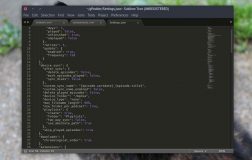

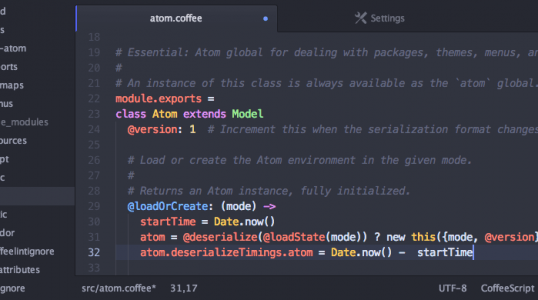

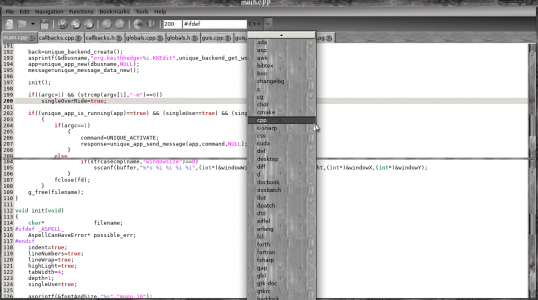


评论功能已经关闭!