【高清截图】ubuntu 14.04 LTS 安装 Gnome 3.12 试用截图
Gnome 3.12 没有作为 Ubuntu gnome 14.04 的默认桌面,但是官方提供了PPA源,喜欢的同学完全可以自己安装,今天我就在我的 UbuntuKylin 上安装 Gnome 3.12,感觉不不错,与到大家分享一下,你可以从 ubuntu gnome 14.04 进行升级,这样就不会同时存在两个桌面了。
先来一张截图:
关于安装:
如果你是Ubuntu gnome 14.04系统用户,使用下面的命令升级:
sudo add-apt-repository ppa:gnome3-team/gnome3-staging
sudo apt-get update
sudo apt-get dist-upgrade
如果是其他版本用户安装,使用下面的命令:
sudo add-apt-repository ppa:gnome3-team/gnome3-staging
sudo apt-get update
sudo apt-get install GNOME
好了,现在看看截图:
首先我想安装一下gnome 3.12的原生程序,gnome-weather、gnome-maps、 gnome-photos 和 gnome-music,这些软件你可以通过也可以通过默认的库安装,运行下面的命令安装:
sudo apt-get install gnome-weather gnome-maps gnome-photos gnome-music
删除文件的窗口很有型,很喜欢这个风格:
Gnome music 极简:
右上角系统这个设置也很不错!
地图程序需要重启系统之后才能使用:
Gnome 自带的图片管理器也很简洁:
还有一个天气程序,我没有找到。
| 投稿作者 | 作者网站 |
|---|---|
评论
为您推荐
请支持IMCN发展!
| 微信捐赠 | 支付宝捐赠 |
|---|---|
 |
 |
关注微信












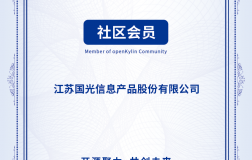






评论功能已经关闭!