Ubuntu 如何安装文本编辑器 KKEdit 0.2.10
KKEdit 是一款结合MAC的文本编辑器应用,类似 gedit 及 Leafpad。它具有一些有趣的功能,如:跳到函数声明,搜索和通过正则表达式替换,用于保存和恢复会话选项,为多个书签和源代码高亮的支持,它不是一个IDE。
可用的最新版本 KKEdit 0.2.10,最近已发布。关于发布最新信息,新版本变化:
- Fixed changed callback definition when closing.
- Fixed toolbar button setsensitive on startup.
- More tweaks for’Search For Define’.
- Added email address to copyright notice in about box.
- Updated about box web site link.
- Tweaked ‘Search For Define’ to check for partial name.
- Multiple hits now shown in Doxygen documentation.
- Find in Doxygen documentation now MUCH faster.
- Updated docs/Doxyfile.
详细更新日志。
Ubuntu 用户安装,有 PPA 可供使用。打开终端,输入以下命令:
sudo add-apt-repository ppa:nilarimogard/webupd8
sudo apt-get update
sudo apt-get install kkedit
| 投稿作者 | 作者网站 |
|---|---|
评论
为您推荐
请支持IMCN发展!
| 微信捐赠 | 支付宝捐赠 |
|---|---|
 |
 |
关注微信




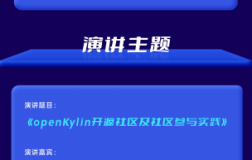
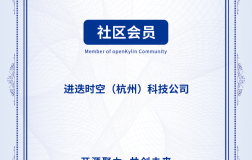


评论功能已经关闭!