GNOME shell 扩展支持 Ubuntu11.10 – WEBUPD8 提供 PPA 源安装
最新的官方Gnome shell扩展(版本3.2.0)已经支持最新版本,WebUpd8 提供GNOME3-PPA支持Ubuntu 11.10 Oneiric Ocelot。另外也提供了稳定的GNOME3.2包,与官方的Ubuntu11.10不是储存在一个地方。
GNOME shell扩展是一个正式的GNOME软件包,为Gnome-shell提供额外的功能。
在ubuntu 11.10 中安装GNOME shell扩展,首先要添加源:
sudo add-apt-repository ppa:webupd8team/gnome3
sudo apt-get update
下面来说说各个扩展和安装命令:
Alternative tab 扩展:使用经典的ALT + TAB,安装命令:
sudo apt-get install gnome-shell-extensions-alternate-tab
Alternative Status Menu 扩展:增加了“关闭电源”和“休眠”状态菜单,在所有的时间(而不是仅仅按下ALT键时)可见。
安装命令:
sudo apt-get install gnome-shell-extensions-alternative-status-menu
User Theme 扩展:用户主题扩展,从目录~/.themes/THEME_NAME/gnome-shell or /usr/share/THEME_NAME/gnome-shell载入主题,这个扩展使用GNOME Tweak Tool时特别有用。
安装命令:
sudo apt-get install gnome-shell-extensions-user-theme gnome-tweak-tool
Workspace Indicator 扩展:显示当前的工作空间,可以实现工作区之间的切换。
安装命令:
sudo apt-get install gnome-shell-extensions-workspace-indicator
Applications Menu 扩展:增加了一个旧式的顶端菜单GNOME Shell bar。
安装命令:
sudo apt-get install gnome-shell-extensions-apps-menu
Removable Drive Menu 扩展:增加了一个可移动驱动器“菜单顶端GNOME Shell bar。安装命令:
sudo apt-get install gnome-shell-extensions-drive-menu
SystemMonitor 扩展:GNOME-shell消息托盘,增加了两个图形显示RAM和CPU使用率。安装命令:
sudo apt-get install gnome-shell-extensions-system-monitor
Places Status Indicator 扩展:添加一个老式菜单风格的top bar。
安装命令:
sudo apt-get install gnome-shell-extensions-places-menu
Dock 扩展:显示一个dock风格的任务切换。不幸的是,这个扩展还未测试。
安装命令:
sudo apt-get install gnome-shell-extensions-dock
Native Window Placement 扩展:使用缩略图显示。
安装命令:
sudo apt-get install gnome-shell-extensions-native-window-placement
Xrandr Indicator (Monitor Status Indicator) 扩展:增加了一个旋转显示器的系统状态菜单。安装命令:
sudo apt-get install gnome-shell-extensions-xrandr-indicator
Auto Move Windows 扩展:这个扩展可以用来获取一些应用程序总是从一个特定的工作区。安装命令:
sudo apt-get install gnome-shell-extensions-auto-move-windows
Gajim 扩展:Gajim整合为GNOME Shell。安装命令:
sudo apt-get install gnome-shell-extensions-gajim
Windows Navigator 扩展:当你按住ALT键,一个数字是分配给每个窗口(显示在左上角),然后可以按数字切换到该窗口。
安装命令:
sudo apt-get install gnome-shell-extensions-windows-navigator
你可以使用下面的命令安装所有的扩展:
sudo apt-get install gnome-shell-extensions-alternate-tab gnome-shell-extensions-alternative-status-menu gnome-shell-extensions-user-theme gnome-tweak-tool gnome-shell-extensions-workspace-indicator gnome-shell-extensions-apps-menu gnome-shell-extensions-drive-menu gnome-shell-extensions-system-monitor gnome-shell-extensions-places-menu gnome-shell-extensions-dock gnome-shell-extensions-native-window-placement gnome-shell-extensions-gajim gnome-shell-extensions-xrandr-indicator gnome-shell-extensions-windows-navigator gnome-shell-extensions-auto-move-windows
一旦安装完毕,重新载入GNOME-shell(按Alt + F2并输入“R”,并重新登录),然后就可以使用GNOME Tweak Tool 方便地启用/禁用扩展或GNOME-shell主题之间切换。
| 投稿作者 | 作者网站 |
|---|---|
评论
为您推荐
请支持IMCN发展!
| 微信捐赠 | 支付宝捐赠 |
|---|---|
 |
 |
关注微信












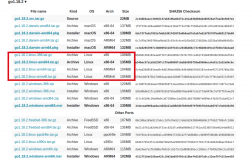





评论功能已经关闭!