ubuntu 18.04 (bionic) server 配置阿里云 opsx 安装源
由于阿里云上还未发布 ubuntu 18.04 的公共镜像,所以本文只对互联网非云用户的环境配置进行说明,待云上 18.04的镜像上线后,本文再做更新。
ubuntu 18.04(bionic) 配置如下
创建自己的配置文件,比如创建文件,输入命令:
vi /etc/apt/sources.list.d/aliyun.list
拷贝粘贴内容如下:
deb 网站地址://mirrors.aliyun.商业/ubuntu/ bionic main restricted universe multiverse
deb-src 网站地址://mirrors.aliyun.商业/ubuntu/ bionic main restricted universe multiverse
deb 网站地址://mirrors.aliyun.商业/ubuntu/ bionic-security main restricted universe multiverse
deb-src 网站地址://mirrors.aliyun.商业/ubuntu/ bionic-security main restricted universe multiverse
deb 网站地址://mirrors.aliyun.商业/ubuntu/ bionic-updates main restricted universe multiverse
deb-src 网站地址://mirrors.aliyun.商业/ubuntu/ bionic-updates main restricted universe multiverse
deb 网站地址://mirrors.aliyun.商业/ubuntu/ bionic-proposed main restricted universe multiverse
deb-src 网站地址://mirrors.aliyun.商业/ubuntu/ bionic-proposed main restricted universe multiverse
deb 网站地址://mirrors.aliyun.商业/ubuntu/ bionic-backports main restricted universe multiverse
deb-src 网站地址://mirrors.aliyun.商业/ubuntu/ bionic-backports main restricted universe multiverse然后执行:
sudo apt-get update即可。
| 投稿作者 | 作者网站 |
|---|---|
评论
为您推荐
请支持IMCN发展!
| 微信捐赠 | 支付宝捐赠 |
|---|---|
 |
 |
关注微信


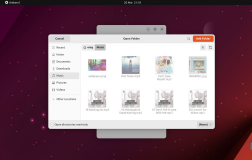





评论功能已经关闭!