Dash To Panel 一款很酷的 GNOME Shell 图标任务栏
Dash to Panel是一个相当新的GNOME Shell扩展,将破折号移动到顶部栏,以实现类似于KDE Plasma或Windows 7+的单个面板(组合应用程序启动器和系统托盘)设计。
该扩展提供了许多功能,包括将面板移动到顶部或底部,更改面板大小,实时窗口预览等功能。
由于此扩展不会创建新的面板,而是修改GNOME Shell顶部栏,它与其他扩展更改顶部栏外观或行为兼容。 例如,虽然Dash to Panel不支持自动隐藏,但您可以使用隐藏顶部栏扩展。
Dash to Panel 功能:
- move the Application Dash from the Overview into the main panel (top bar);
- set the panel position to the top or bottom;
- change the panel size;
- change the running indicator (dots) position to the top or bottom;
- set the clock location;
- the “Show applications” icon can be hidden and its animation can be disabled;
- displays window previews on hover (optional, enabled by default);
- option to isolate workspaces (only shows an app icon if it’s on the active workspace, unless it’s a favorite application);
- configurable click actions (including shift+click, middle+click and shift+middle+click);
- customize the panel appearance, like the app icon margin, tray font size, icons padding, etc.
请注意,虽然Dash to Panel将系统托盘集成到面板中,但旧托盘不是这样。 旧版托盘图标继续显示为屏幕左下角的抽屉(如果设置为显示在底部,则会显示在面板旁边)。
下面是一些屏幕截图显示运行在Ubuntu 16.10与GNOME Shell 3.20的面板(及其设置)
使用Dash to Panel时,通常在GNOME Shell顶部栏上显示的应用程序菜单不再显示。
要访问此菜单,建议您在GNOME Tweak Tool禁用(设置顶部栏>显示应用程序菜单为关闭)中显示应用程序菜单,以便菜单在左上角窗口角显示为按钮:

一个错误报告提交到GitHub,看起来像一个方法来集成GNOME AppMenu与Dash到面板可能会在将来可用。
Dash to Panel 中不提供的另一个功能是多显示器支持。 这已经实现了,但还没有合并到目前为止。
我还应该提到,在我的漂亮的老笔记本电脑(英特尔显卡)上使用这个扩展导致严重滞后,当访问活动/应用程序。 但是,在“Dash to Panel”设置(“行为”选项卡)中禁用“Animate Show应用程序”功能后,不会出现此问题。 有关此问题的错误报告已提交。
安装Dash to Panel
GNOME 3.18 以上版本打开下面的链接安装:
GNOME Shell Extensions website
有关更多信息,源代码,错误报告等,请参阅Dash to Panel扩展GitHub页面。
| 投稿作者 | 作者网站 |
|---|---|
评论
为您推荐
请支持IMCN发展!
| 微信捐赠 | 支付宝捐赠 |
|---|---|
 |
 |
关注微信








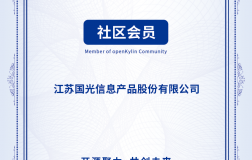






评论功能已经关闭!