多媒体中心 Kodi 17 “Krypton” 发布-附Ubuntu用户安装方法
Kodi(以前称为XBMC)是一款着名的开源媒体中心和家庭影院PC,翻译超过30种语言。 此外,其功能可以通过第三方插件和扩展高度扩展,并支持PVR(个人录像机)。
Kodi 17 “Krypton” 已经发布,详细变化:
- New default skins “Estuary” for TV, and “Estouchy” for touchscreen devices.
- New default web interface
- New inputstream add-ons with more protocols support.
- hardware-accelerated DVD playback
- Numerous improvements to Live TV and PVR functionality
- Android implementation, and a wide variety of other changes.
安装说明
有PPA可用,输入以下三条命令:
sudo add-apt-repository ppa:team-xbmc/ppa
sudo apt-get update
sudo apt-get install kodi
或者,使用以下命令安装音频编解码器和其他插件:
sudo apt-get install --install-suggests kodi
卸载 kodi命令:
sudo apt-get remove kodi*
| 投稿作者 | 作者网站 |
|---|---|
评论
为您推荐
请支持IMCN发展!
| 微信捐赠 | 支付宝捐赠 |
|---|---|
 |
 |
关注微信






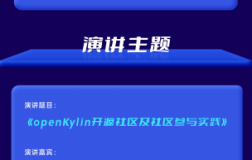
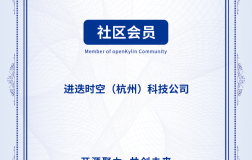

评论功能已经关闭!