【转载】Ubuntu 15.04 安装 MBuntu Y (MacBuntu)模仿 Yosemite
很多人喜欢 MAC OS 的界面风格,要知道 Linux 的定制性很强,当然内在的东西不是单纯靠复制界面就可以达到的,个人认为 linux 自身的主题也可以非常漂亮,甚至超过 MAC,但是界面不是所有,你懂得。
先亮几张截图(转载自noobslab部分截图):
好了,下面是原文直接转了:
1: MacBuntu wallpapers
Download MacBuntu OS Y Wallpapers and extract to pictures directory.
2: MacBuntu OS Y Theme, Icons and cursors:
Enter these commands in terminal to get themes, icons and cursors.
After installation choose theme, icons and mac cursor from tweak tool.
To Uninstall themes, icons and cursors
3: Slingscold (Alternative to Launchpad)
To install Slingscold Launcher (Launchpad) in Ubuntu/Linux Mint open Terminal (Press Ctrl+Alt+T) and copy the following commands in the Terminal:
After installation of docky, go to /usr/share/applications/ directory and drag + drop the slingscold icon on docky.
4: Mutate Spotlight (Alternative to Mac Spotlight)
After installation you can open Mutate from Menu/Dash, use CTRL+D as shortcut to activate mutate.
5: Docky
Docky is best choice for this pack, it is lightweight and we are providing this pack themes for docky.
First of all install docky with following command then install Mac theme for docky:
Install themes for docky, enter following commands in terminal:
Use these commands to remove docky themes from your system:
Enter following command to remove docky and docky themes:
Tip: To pin application to dock just open Application and right click on app icon then select ‘Pin to dock’.
6: Set themes and icons (Specially for Unity):
This time I made things easy for Unity desktop, you can simply run the following script to set everything automatically. Further if you want you can change your settings.
Enter following commands (Run these commands two times):
To Revert back to default settings, enter following commands:
7: Replace ‘Ubuntu Desktop’ text with ‘Mac’ on the Panel
Enter following commands to change ‘Ubuntu Desktop’ text on the panel:
Revert back to ‘Ubuntu Desktop’ text, enter following commands in the Terminal:
8: Apple Logo in Launcher
Enter following commands to install Apple Logo:
If you want back Ubuntu logo enter following commands in terminal:
9: Tweak Tools to change Themes & Icons:
You can use these popular tools to change themes and icons in Ubuntu, Also you can change other settings from these tweak tools. You can also install Ubuntu Tweak.
Enter following command to install tweak tools.
10: Install Monochrome icons for Libreoffice:
Human icons are default in LibreOffice which kind of look weird with this transformation pack, to make LibreOffice more elegant with monochrome icons follow these instructions.
Enter following commands to install monochrome icons for libreoffice.
After installation go to LibreOffice menu select “Tools” > “Options” > “LibreOffice” > “View” and select “Sifr” under “Icon size and style”. See following screenshots
11: (Optional) Mac fonts:
Last time I received request about Mac fonts, so this time I am including them with this pack. So here are fonts for you.
You can change fonts from Unity-Tweak-Tool, Gnome-Tweak-Tool or Ubuntu Tweak
12: (Optional) Install MacBuntu theme for LightDM Webkit Greeter:
Enter following commands to install Mac LightDM-webkit theme:
After installation reboot PC.
If you want to revert back, You can get back LightDM default look:
Enter following command to remove LightDM theme:
After removal reboot your PC.
That’s it
转载:noobslab.商业
如果你有兴趣可以慢慢一步一步照着做!
| 投稿作者 | 作者网站 |
|---|---|
评论
为您推荐
请支持IMCN发展!
| 微信捐赠 | 支付宝捐赠 |
|---|---|
 |
 |
关注微信












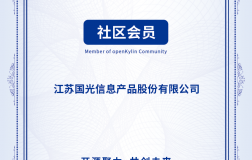






评论功能已经关闭!