Ubuntu 安装视频播放软件 SMPlayer 15.9
SMPlayer 是 MPlayer 前端,支持视频、dvd和VCD,SMPlayer 是一款开源的跨平台软件,在 Linux(如Ubuntu)、Windows系统中有重要地位,影音播放能力很强大。有一些先进的功能,如支持mplayer滤波器和跟踪所有的播放文件的设置。
最新版本 SMPlayer 15.9.0,新版本变化:
- Support for the 3D stereo filter.
- We added support for mpv, which is a player based on mplayer with new features and bug fixes.
- Now it’s possible to select a secondary subtitle track which is displayed on top of the screen (mpv only).
- New option to set a template for screenshots (mpv only).
- Now it’s possible to play videos from streaming sites (besides Youtube) like DailyMotion, Vimeo, Vevo and many more (mpv only).
- Option to step back one frame (mpv only).
- The Windows installer now allows to choose the playback engine to install: mplayer or mpv.
- Better support for YouTube (VEVO videos).
- Possibility to set a proxy.
- New action (assigned by default to key “I”) shows the current playback time, total time and percentage, for 2 seconds on the OSD.
- Add the possibility to use the mouse buttons for “next chapter” and “previous chapter”.
- New option to delete a file in the playlist from the filesystem.
- Support for MPRIS2.
- Possibility to compile SMPlayer without MPlayer or mpv support.
- The new H2O theme is now the default theme.
Ubuntu 用户安装命令:
sudo add-apt-repository ppa:rvm/smplayer
sudo apt-get update
sudo apt-get install smplayer
卸载 smplayer 命令:
sudo apt-get remove smplayer
| 投稿作者 | 作者网站 |
|---|---|
评论
为您推荐
请支持IMCN发展!
| 微信捐赠 | 支付宝捐赠 |
|---|---|
 |
 |
关注微信





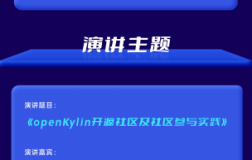
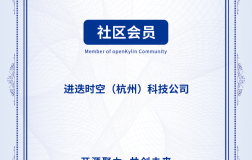


评论功能已经关闭!