RedNotebook 1.10.2 发布 – 附 Ubuntu 安装说明
RedNotebook 是一款日志本的应用程序,支持日历。允许用户添加标签,使用粗体和斜体字,支持图片,英文拼写检查功能,自动保存和备份功能,许多其他功能。
RedNotebook 1.10.2 最近已经发布,详细发布日志。
安装方法,Ubuntu 用户可使用 PPA,打开终端输入以下命令:
sudo add-apt-repository ppa:rednotebook/stable
sudo apt-get update
sudo apt-get install rednotebook
卸载 rednotebook 命令:
sudo apt-get remove rednotebook
网站:rednotebook
| 投稿作者 | 作者网站 |
|---|---|
评论
为您推荐
请支持IMCN发展!
| 微信捐赠 | 支付宝捐赠 |
|---|---|
 |
 |
关注微信





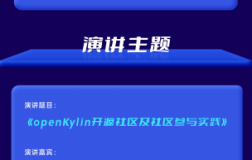
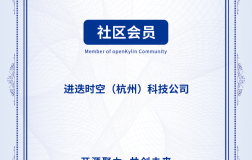

评论功能已经关闭!