安装 Phototonic 1.6.17 – 图片浏览与管理器
Phototonic 是一个使用 C++ 和 QT 开发的 Linux 下的图片浏览器和管理器。轻量级、快速,不依赖任何桌面环境,支持多个缩略图布局等等。
最新版本 Phototonic 1.6.17,变化与修复:
- Image tags improvements and bug fixes
- Changes to default key mapping
- Small fixes to image extensions
- Fixed issue with thumb label appearing after rename when labels are not displayed
- Improvements to image feedback
- Some dialog usability fixes
- Added Negativity settings per color channel
- Fixed colors manipulations for images with alpha channel and non animated GIF images
- Other Bug fixes
安装,有PPA可用,Ubuntu 用户打开终端输入以下命令:
sudo add-apt-repository ppa:dhor/myway
sudo apt-get update
sudo apt-get install phototonic
卸载 phototonic 命令:
sudo apt-get remove phototonic
源码下载:网站地址://sourceforge.网络/projects/phototonic/
| 投稿作者 | 作者网站 |
|---|---|
评论
为您推荐
请支持IMCN发展!
| 微信捐赠 | 支付宝捐赠 |
|---|---|
 |
 |
关注微信





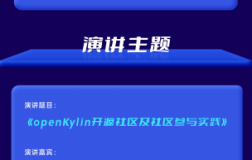
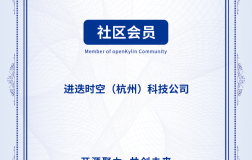


评论功能已经关闭!