开源办公套件 LibreOffice 5.0 已经可用
LibreOffice 是 Linux 系统下最流行的开源办公套件,该软件是时下流行 linux 默认的办公套件。
LibreOffice 5.0 已经发布,新增了一些有趣的新功能。
Libreoffice 5.0 新变化:
- A new version for new endeavours
- A beautiful office suite designed by a fantastic community
- Spreadsheets that rock
- Better filters for better documents
- Availability and enterprise deployments
更新发布信息,请参看 官方文档。
安装说明:
Ubuntu,Debian 和其他衍生版本,在官方下载 LibreOffice deb 安装包:
32 位系统用户:
wget 网站地址://download.documentfoundation.组织/libreoffice/stable/5.0.0/deb/x86/LibreOffice_5.0.0_Linux_x86_deb.tar.gz
tar -xzvf LibreOffice_5.0.0_Linux_x86_deb.tar.gz
cd LibreOffice_5.0.0_Linux_x86_deb/DEBS
sudo dpkg -i *.deb
64 位系统用户:
wget 网站地址://download.documentfoundation.组织/libreoffice/stable/5.0.0/deb/x86_64/LibreOffice_5.0.0_Linux_x86-64_deb.tar.gz
tar -xzvf LibreOffice_5.0.0_Linux_x86-64_deb.tar.gz
cd LibreOffice_5.0.0_Linux_x86-64_deb/DEBS
sudo dpkg -i *.deb
卸载命令:
sudo apt-get remove libreoffice*
Fedora、CentOS、OpenSUSE、Mageia 和 OpenMandriva 系统用户:
32位 Fedora 22 系统:
wget 网站地址://download.documentfoundation.组织/libreoffice/stable/5.0.0/rpm/x86/LibreOffice_5.0.0_Linux_x86_rpm.tar.gz
tar -xzvf LibreOffice_5.0.0_Linux_x86_rpm.tar.gz
cd LibreOffice_5.0.0_Linux_x86_rpm/RPMS
sudo dnf install *.rpm
64位 Fedora 22 系统用户:
wget 网站地址://download.documentfoundation.组织/libreoffice/stable/5.0.0/rpm/x86_64/LibreOffice_5.0.0_Linux_x86-64_rpm.tar.gz
tar -xzvf LibreOffice_5.0.0_Linux_x86-64_rpm.tar.gz
cd LibreOffice_5.0.0_Linux_x86-64_rpm/RPMS
sudo dnf install *.rpm
Fedora 22 卸载命令:
sudo dnf remove libreoffice
32位 CentOS 与旧版本 Fedora:
wget 网站地址://download.documentfoundation.组织/libreoffice/stable/5.0.0/rpm/x86/LibreOffice_5.0.0_Linux_x86_rpm.tar.gz
tar -xzvf LibreOffice_5.0.0_Linux_x86_rpm.tar.gz
cd LibreOffice_5.0.0_Linux_x86_rpm/RPMS
sudo yum install *.rpm
64位 CentOS 与旧版本 Fedora:
wget 网站地址://download.documentfoundation.组织/libreoffice/stable/5.0.0/rpm/x86_64/LibreOffice_5.0.0_Linux_x86-64_rpm.tar.gz
tar -xzvf LibreOffice_5.0.0_Linux_x86-64_rpm.tar.gz
cd LibreOffice_5.0.0_Linux_x86-64_rpm/RPMS
sudo yum install *.rpm
从 CentOS or Fedora 卸载命令:
sudo yum remove libreoffice
32位 OpenSUSE 系统:
wget 网站地址://download.documentfoundation.组织/libreoffice/stable/5.0.0/rpm/x86/LibreOffice_5.0.0_Linux_x86_rpm.tar.gz
tar -xzvf LibreOffice_5.0.0_Linux_x86_rpm.tar.gz
cd LibreOffice_5.0.0_Linux_x86_rpm/RPMS
sudo zypper install *.rpm
64位 OpenSUSE 系统:
wget 网站地址://download.documentfoundation.组织/libreoffice/stable/5.0.0/rpm/x86_64/LibreOffice_5.0.0_Linux_x86-64_rpm.tar.gz
tar -xzvf LibreOffice_5.0.0_Linux_x86-64_rpm.tar.gz
cd LibreOffice_5.0.0_Linux_x86-64_rpm/RPMS
sudo zypper install *.rpm
OpenSUSE 系统卸载命令:
sudo zypper remove libreoffice
32 位 Mageia 和 OpenMandriva 系统:
wget 网站地址://download.documentfoundation.组织/libreoffice/stable/5.0.0/rpm/x86/LibreOffice_5.0.0_Linux_x86_rpm.tar.gz
tar -xzvf LibreOffice_5.0.0_Linux_x86_rpm.tar.gz
cd LibreOffice_5.0.0_Linux_x86_rpm/RPMS
sudo urpmi *.rpm
64 位 Mageia 和 OpenMandriva 系统:
wget 网站地址://download.documentfoundation.组织/libreoffice/stable/5.0.0/rpm/x86_64/LibreOffice_5.0.0_Linux_x86-64_rpm.tar.gz
tar -xzvf LibreOffice_5.0.0_Linux_x86-64_rpm.tar.gz
cd LibreOffice_5.0.0_Linux_x86-64_rpm/RPMS
sudo urpmi *.rpm
卸载命令:
sudo urpme libreoffice
官方网站:点击这里
| 投稿作者 | 作者网站 |
|---|---|
评论
为您推荐
请支持IMCN发展!
| 微信捐赠 | 支付宝捐赠 |
|---|---|
 |
 |
关注微信






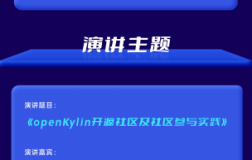
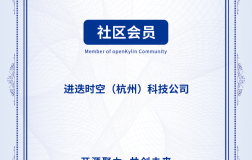


评论功能已经关闭!