elementary os Freya Beta 2 发布了!
今天先到sf.网络上看有没有daily build结果看到20150208的镜像,赶快去官网,果然发布了!一直觉得elementary os beta的Bug越来越少,稳定程度,实现细节比之一些正式发布的发行版都要好。



下载地址:
第三方地址:
完整的changelog:beta2 changelog
原文链接:Freya Beta 2 is here!
oschina发布的新闻
原文:
Freya Beta 2 is here!
You thought the day would never come, but after 6 months and almost 600 fixes we’re bringing you the next step on our way to a final release of elementary OS 0.3!
This beta brings HUGE changes like:
Better support for Samba in Files
New Calculator & Videos apps
UI improvements in Calendar, Photos, System Settings, Slingshot & more
Notifications & Firewall settings
Better and more discoverable multitasking.
Updated 3rd party apps (including Geary, Simple Scan, Document Viewer & more)
Updated development libraries (including Gtk 3.14)
Security and Stability improvements
UEFI/SecureBoot support
Tons of stylesheet and icon changes and fixes
And way more other stuff than is possibly reasonable to list here ;p
For a full list of changes, check out this page on Launchpad or better yet, go download Freya Beta 2 from the new Beta website!
If you’re looking for Md5, here they are:
32-bit: e665ed6050e315f2a5b5e025ea2c9f23
64bit: 632261fe00c00b41a2c09cf4f0b9a265
The next step along the way is RC1. This is mostly a cleanup and details release. We’ll also be asking translators to step in and help us get Freya ready to release worldwide. If you’d like to get involved with the development of elementary OS, head over to our Get Involved page 🙂
As always, obligatory disclaimer that this is a work in progress and may still have some minor issues. We ask any press to please pass on a minor warning that most people should probably want to wait until a full stable release before using elementary OS 0.3 Freya. But if you’re okay with your getting your hands a little dirty, we invite you to come test Freya with us while we finish it up.
Lastly, a major shout out to all the people that worked super hard during the Beta 2 milestone to fix so many issues. And another major shout out to everyone backing those developers on BountySource.
Happy testing everyone!
顺便附上安装搜狗拼音的问题解决办法。
kai@EOSexcit:~/下载$ sudo dpkg -i sogoupinyin_1.2.0.0042_amd64.deb
[sudo] password for kai:
Selecting previously unselected package sogoupinyin.
(正在读取数据库 … 系统当前共安装有 180224 个文件和目录。)
Preparing to unpack sogoupinyin_1.2.0.0042_amd64.deb …
Unpacking sogoupinyin (1.2.0.0042) …
dpkg: dependency problems prevent configuration of sogoupinyin:
sogoupinyin 依赖于 fcitx (>= 1:4.2.8.3-3~);然而:
未安装软件包 fcitx。
sogoupinyin 依赖于 fcitx-frontend-gtk2;然而:
未安装软件包 fcitx-frontend-gtk2。
sogoupinyin 依赖于 fcitx-frontend-gtk3;然而:
未安装软件包 fcitx-frontend-gtk3。
sogoupinyin 依赖于 fcitx-frontend-qt4;然而:
未安装软件包 fcitx-frontend-qt4。
sogoupinyin 依赖于 fcitx-module-kimpanel;然而:
未安装软件包 fcitx-module-kimpanel。
sogoupinyin 依赖于 fcitx-libs (>= 4.2.7);然而:
未安装软件包 fcitx-libs。
sogoupinyin 依赖于 fcitx-libs-qt (>= 4.2.7);然而:
未安装软件包 fcitx-libs-qt。
sogoupinyin 依赖于 libqt4-dbus (>= 4:4.8.0);然而:
未安装软件包 libqt4-dbus。
sogoupinyin 依赖于 libqt4-declarative (>= 4:4.8.0);然而:
未安装软件包 libqt4-declarative:amd64。
sogoupinyin 依赖于 libqt4-network (>= 4:4.8.0);然而:
未安装
dpkg: error processing package sogoupinyin (–install):
依赖关系问题 – 仍未被配置
Processing triggers for mime-support (3.54ubuntu1.1) …
Processing triggers for gnome-menus (3.10.1-0ubuntu2) …
Processing triggers for desktop-file-utils (0.22-1ubuntu1) …
Processing triggers for bamfdaemon (0.5.1+14.04.20140409-0ubuntu1+elementary2~ubuntu14.04.1) …
Rebuilding /usr/share/applications/bamf-2.index…
Processing triggers for shared-mime-info (1.2-0ubuntu3) …
Processing triggers for libglib2.0-0:i386 (2.42.1-0ubuntu1~14.04~ricotz0) …
Processing triggers for libglib2.0-0:amd64 (2.42.1-0ubuntu1~14.04~ricotz0) …
Processing triggers for hicolor-icon-theme (0.13-1) …
在处理时有错误发生:
sogoupinyin
kai@EOSexcit:~/下载$ sudo apt-get update
忽略 网站地址://ppa.launchpad.网络 trusty InRelease
忽略 网站地址://security.ubuntu.商业 trusty-security InRelease
忽略 网站地址://ppa.launchpad.网络 trusty InRelease
……
忽略 网站地址://ppa.launchpad.网络 trusty/main Translation-en
下载 4,141 kB,耗时 58秒 (71.3 kB/s)
正在读取软件包列表… 完成
kai@EOSexcit:~/下载$ sudo apt-get -f install
正在读取软件包列表… 完成
正在分析软件包的依赖关系树
正在读取状态信息… 完成
正在更正依赖关系… 完成
下列软件包是自动安装的并且现在不需要了:
python-pycurl
Use ‘apt-get autoremove’ to remove it.
将会安装下列额外的软件包:
fcitx fcitx-bin fcitx-config-common fcitx-config-gtk fcitx-data
fcitx-frontend-all fcitx-frontend-gtk2 fcitx-frontend-gtk3
fcitx-frontend-qt4 fcitx-libs fcitx-libs-gclient fcitx-libs-qt
fcitx-module-dbus fcitx-module-kimpanel fcitx-module-lua fcitx-module-x11
fcitx-modules fcitx-ui-classic libaudio2 libdbusmenu-qt2 libmysqlclient18
libqt4-dbus libqt4-declarative libqt4-network libqt4-script libqt4-sql
libqt4-sql-mysql libqt4-xml libqt4-xmlpatterns libqtcore4 libqtdbus4
libqtgui4 mysql-common qdbus qt-at-spi qtchooser qtcore4-l10n sni-qt
建议安装的软件包:
fcitx-tools fcitx-m17n kdebase-bin plasma-widgets-kimpanel nas
libqt4-declarative-folderlistmodel libqt4-declarative-gestures
libqt4-declarative-particles libqt4-declarative-shaders qt4-qmlviewer
libqt4-dev libicu48 qt4-qtconfig qt4-default qt5-default
下列【新】软件包将被安装:
fcitx fcitx-bin fcitx-config-common fcitx-config-gtk fcitx-data
fcitx-frontend-all fcitx-frontend-gtk2 fcitx-frontend-gtk3
fcitx-frontend-qt4 fcitx-libs fcitx-libs-gclient fcitx-libs-qt
fcitx-module-dbus fcitx-module-kimpanel fcitx-module-lua fcitx-module-x11
fcitx-modules fcitx-ui-classic libaudio2 libdbusmenu-qt2 libmysqlclient18
libqt4-dbus libqt4-declarative libqt4-network libqt4-script libqt4-sql
libqt4-sql-mysql libqt4-xml libqt4-xmlpatterns libqtcore4 libqtdbus4
libqtgui4 mysql-common qdbus qt-at-spi qtchooser qtcore4-l10n sni-qt
升级了 0 个软件包,新安装了 38 个软件包,要卸载 0 个软件包,有 62 个软件包未被升级。
有 1 个软件包没有被完全安装或卸载。
需要下载 14.0 MB 的软件包。
解压缩后会消耗掉 52.5 MB 的额外空间。
您希望继续执行吗? [Y/n]
获取:1 网站地址://cn.archive.ubuntu.商业/ubuntu/ trusty/universe fcitx-libs amd64 1:4.2.8.3-3 [104 kB]
获取:2 网站地址://cn.archive.ubuntu.商业/ubuntu/ trusty/universe fcitx-bin amd64 1:4.2.8.3-3 [38.9 kB]
获取:3 网站地址://cn.archive.ubuntu.商业/ubuntu/ trusty/universe fcitx-data all 1:4.2.8.3-3 [129 kB]
获取:4 网站地址://cn.archive.ubuntu.商业/ubuntu/ trusty/universe fcitx-modules amd64 1:4.2.8.3-3 [1,398 kB]
获取:5 网站地址://ppa.launchpad.网络/elementary-os/os-patches/ubuntu/ trusty/main qtcore4-l10n all 4:4.8.5+git192-g085f851+dfsg-2ubuntu4+elementary3~ubuntu0.3.1 [645 kB]
获取:6 网站地址://cn.archive.ubuntu.商业/ubuntu/ trusty/universe fcitx all 1:4.2.8.3-3 [5,494 B]
……
获取:1 网站地址://ppa.launchpad.网络/elementary-os/os-patches/ubuntu/ trusty/main libqt4-sql-mysql amd64 4:4.8.5+git192-g085f851+dfsg-2ubuntu4+elementary3~ubuntu0.3.1 [89.8 kB]
下载 4,618 B,耗时 1秒 (4,054 B/s)
正在从软件包中解出模板:100%
Selecting previously unselected package fcitx-libs:amd64.
(正在读取数据库 … 系统当前共安装有 180545 个文件和目录。)
Preparing to unpack …/fcitx-libs_1%3a4.2.8.3-3_amd64.deb …
Unpacking fcitx-libs:amd64 (1:4.2.8.3-3) …
Selecting previously unselected package fcitx-bin.
Preparing to unpack …/fcitx-bin_1%3a4.2.8.3-3_amd64.deb …
Unpacking fcitx-bin (1:4.2.8.3-3) …
……
Selecting previously unselected package fcitx-data.
Preparing to unpack …/fcitx-data_1%3a4.2.8.3-3_all.deb …
Unpacking fcitx-data (1:4.2.8.3-3) …
……
Selecting previously unselected package fcitx-ui-classic.
Preparing to unpack …/fcitx-ui-classic_1%3a4.2.8.3-3_amd64.deb …
Unpacking fcitx-ui-classic (1:4.2.8.3-3) …
Selecting previously unselected package sni-qt:amd64.
Preparing to unpack …/sni-qt_0.2.6-0ubuntu1_amd64.deb …
Unpacking sni-qt:amd64 (0.2.6-0ubuntu1) …
Processing triggers for man-db (2.6.7.1-1ubuntu1) …
Processing triggers for mime-support (3.54ubuntu1.1) …
Processing triggers for gnome-menus (3.10.1-0ubuntu2) …
Processing triggers for desktop-file-utils (0.22-1ubuntu1) …
Processing triggers for bamfdaemon (0.5.1+14.04.20140409-0ubuntu1+elementary2~ubuntu14.04.1) …
Rebuilding /usr/share/applications/bamf-2.index…
Processing triggers for shared-mime-info (1.2-0ubuntu3) …
Processing triggers for hicolor-icon-theme (0.13-1) …
Processing triggers for libgtk2.0-0:amd64 (2.24.23-0ubuntu1.1) …
Processing triggers for libgtk-3-0:amd64 (3.14.7-0ubuntu1~14.04~ricotz0) …
正在设置 fcitx-libs:amd64 (1:4.2.8.3-3) …
正在设置 fcitx-bin (1:4.2.8.3-3) …
正在设置 fcitx-data (1:4.2.8.3-3) …
正在设置 fcitx-modules (1:4.2.8.3-3) …
正在设置 fcitx (1:4.2.8.3-3) …
update-alternatives: using /etc/X11/xinit/xinput.d/fcitx to provide /etc/X11/xinit/xinput.d/ja_JP (xinput-ja_JP) in 自动模式
update-alternatives: using /etc/X11/xinit/xinput.d/fcitx to provide /etc/X11/xinit/xinput.d/ko_KR (xinput-ko_KR) in 自动模式
update-alternatives: using /etc/X11/xinit/xinput.d/fcitx to provide /etc/X11/xinit/xinput.d/zh_CN (xinput-zh_CN) in 自动模式
update-alternatives: using /etc/X11/xinit/xinput.d/fcitx to provide /etc/X11/xinit/xinput.d/zh_TW (xinput-zh_TW) in 自动模式
update-alternatives: using /etc/X11/xinit/xinput.d/fcitx to provide /etc/X11/xinit/xinput.d/zh_HK (xinput-zh_HK) in 自动模式
update-alternatives: using /etc/X11/xinit/xinput.d/fcitx to provide /etc/X11/xinit/xinput.d/zh_SG (xinput-zh_SG) in 自动模式
正在设置 fcitx-libs-gclient:amd64 (1:4.2.8.3-3) …
正在设置 fcitx-module-dbus (1:4.2.8.3-3) …
正在设置 fcitx-frontend-gtk2:amd64 (1:4.2.8.3-3) …
正在设置 fcitx-frontend-gtk3:amd64 (1:4.2.8.3-3) …
……
正在设置 sni-qt:amd64 (0.2.6-0ubuntu1) …
正在设置 libqt4-declarative:amd64 (4:4.8.5+git192-g085f851+dfsg-2ubuntu4+elementary3~ubuntu0.3.1) …
正在设置 sogoupinyin (1.2.0.0042) …
/var/lib/dpkg/info/sogoupinyin.postinst: 7: local: OS”: bad variable name
dpkg: error processing package sogoupinyin (–configure):
子进程 已安装 post-installation 脚本 返回了错误号 2
Processing triggers for libc-bin (2.19-0ubuntu6.5) …
在处理时有错误发生:
sogoupinyin
E: Sub-process /usr/bin/dpkg returned an error code (1)
kai@EOSexcit:~/下载$
kai@EOSexcit:~/下载$ cd /etc
kai@EOSexcit:/etc$ cp os-release /tmp
kai@EOSexcit:/etc$ vi /tmp/os-release
编辑ID,去掉中间的空格。
kai@EOSexcit:/etc$ cp os-release /var/tmp
kai@EOSexcit:/etc$ grep ID /tmp/os-release
ID="elementaryOS"
kai@EOSexcit:/etc$ sudo cp -i /tmp/os-release .
[sudo] password for kai:
cp:是否覆盖"./os-release"? y
kai@EOSexcit:/etc$
继续安装,成功后将os-release恢复回去。
kai@EOSexcit:~/下载$ sudo apt-get -f install
正在读取软件包列表… 完成
正在分析软件包的依赖关系树
正在读取状态信息… 完成
下列软件包是自动安装的并且现在不需要了:
python-pycurl
Use ‘apt-get autoremove’ to remove it.
升级了 0 个软件包,新安装了 0 个软件包,要卸载 0 个软件包,有 62 个软件包未被升级。
有 1 个软件包没有被完全安装或卸载。
解压缩后会消耗掉 0 B 的额外空间。
正在设置 sogoupinyin (1.2.0.0042) …
kai@EOSexcit:~/下载$
kai@EOSexcit:/etc$ sudo cp -i /var/tmp/os-release .
[sudo] password for kai:
cp:是否覆盖”./os-release”? y
kai@EOSexcit:/etc$
| 投稿作者 | 作者网站 |
|---|---|
评论
为您推荐
请支持IMCN发展!
| 微信捐赠 | 支付宝捐赠 |
|---|---|
 |
 |
关注微信






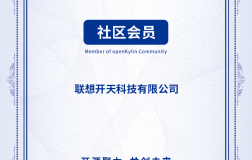

评论功能已经关闭!