音乐播放软件 Cantata 1.4.1-附 PPA 安装命令
Cantata 是一款音乐播放器,使用于 KDE 桌面,作为 Qt4 的应用程序。Cantata 最重要的功能是一款拥有现代气息的音乐播放器。最新的版本是 Cantata 1.4.1,下面的变化与修复:
- Remove unused var warning when compiling without online services.
- Remove some moc/QObject warnings in KDE builds without streams or http server.
- Update current song to scrobble, even if disabled, so that when enabled we can scrobble.
- Seems like MPDSribble itself is broken with regards to sending “love” status, so remove MPDScribble from list of scrobblers.
- Last.fm replies are XML, so decode these properly!
- Don’t log scrobbler session key to debug file.
- Remove extra margin in podcast settings dialog.
- When adjusting track numbers in tag editor, start from first actual track.
- Only enable ‘center on current track’ action if there is a current track.
- Use comma to split multiple genres in tooltip and table views.
- Don’t URL encode scrobble keys, just values.
- If now playing has been sent, track has not been scrobbled, then when track is played after beeing paused for more than 5 seconds resend now playing.
- Rescrobble, and re-send now playing, if track is repeated.
- Exceptions are required for all non Qt5 builds.
- Fix crash in settings dialog when some system-tray options removed.
- Use QIcon::fromTheme to set system-tray icon.
- Fix compilation with older ffmpeg versions.
- Fix compilation with taglib versions older than 1.8
- Use KDE cmake macro to enable exceptions in KDE builds
- Don’t alter text of ‘Other Views’ tab in preferences dialog if streams, online, and device support are disabled – as there are still 2 views; folders and search.
详细发布日志点击这里。
有PPA可用(适用于 Ubuntu 14.04、14.10及衍生系统用户),打开终端,输入一下命令:
sudo add-apt-repository ppa:ubuntuhandbook1/cantata
sudo apt-get update
sudo apt-get install cantata
卸载 cantata 命令:
sudo apt-get remove cantata
| 投稿作者 | 作者网站 |
|---|---|
评论
为您推荐
请支持IMCN发展!
| 微信捐赠 | 支付宝捐赠 |
|---|---|
 |
 |
关注微信







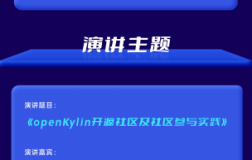
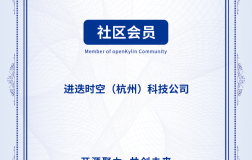


评论功能已经关闭!