Ubuntu 及衍生系统用户安装 Indicator Stickynotes 0.4.4
Indicator Stickynotes 是一款应用小程序,类似于 windows 7 或Windows Vista默认安装的黄色便笺程序。支持Unity、 Gnome Shell、 XFCE、 KDE、 MATE 和 Cinnamon 桌面环境。
可用的最新版本Indicator Stickynotes 0.4.4,它已经发布了一段时间前,把为Ubuntu信得过和一些改进的支持。已经发布了一段时间了,支持最新的 Ubuntu 14.04 LTS。
安装,有PPA可用,支持 Ubuntu 14.04、 Ubuntu 13.10、 Ubuntu 12.04及相关的衍生系统。
打开终端,输入以下命令:
sudo add-apt-repository ppa:umang/indicator-stickynotes
sudo apt-get update
sudo apt-get install indicator-stickynotes
卸载命令:
sudo apt-get remove indicator-stickynotes
| 投稿作者 | 作者网站 |
|---|---|
评论
为您推荐
请支持IMCN发展!
| 微信捐赠 | 支付宝捐赠 |
|---|---|
 |
 |
关注微信





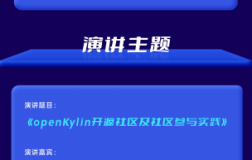
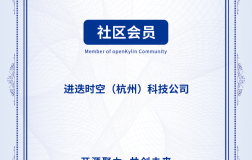


评论功能已经关闭!