Calibre 0.9.34 发布-新增支持DOCX文件
Calibre是一个免费开源的电子图书库管理工具,功能强大,包括先进的图书馆管理,复杂的电子书转换,多功能电子图书阅读器,以及集成在线服务,设备支持。
Calibre 0.9.34已经发布,可转换Microsoft Word文档,即docx文件转换:支持Microsoft Word2007及更新版本支持。
怎么安装Calibre 0.9.34?
打开终端,粘贴一下命令:
sudo python -c “import sys; py3 = sys.version_info[0] > 2; u = __import__(‘urllib.request’ if py3 else ‘urllib’, fromlist=1); exec(u.urlopen(‘网站地址://status.calibre-ebook.商业/linux_installer’).read()); main()”
如果用户已经通过PPA安装calibre,可通过以下命令删除:
sudo apt-get remove calibre
还有删除以前的PPA,保留最新版本!
| 投稿作者 | 作者网站 |
|---|---|
评论
为您推荐
请支持IMCN发展!
| 微信捐赠 | 支付宝捐赠 |
|---|---|
 |
 |
关注微信







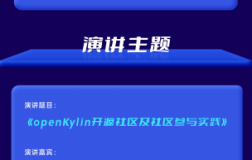
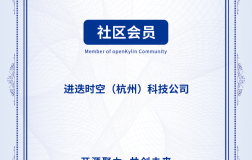


评论功能已经关闭!