GIMP 2.8.4 发布 Ubuntu 安装方法
GIMP 2.8.4 已经发布了,GIMP是一款linux下的Photoshop软件,功能强大,新版本主要是重大BUG的修复,这个版本只是 GIMP 只是一个修复版本没有新增功能。
GIMP 2.8.4的变化:
- Better names for the default filters in save and export
- Make tool drawing (esp. the brush outline) much more responsive
- Remember the “maximized” state across sessions
- Simplify the splash image code a lot, makes it appear immediately again
- Allow the text tool to start on an image without layers
- Various fixes for text style attribute handling
- Set unconfigured input devices to eraser if GTK+ says they are erasers
- Make libgimp drawable combo boxes aware of layer groups
- Fix item width in GimpPageSelector (used e.g. in PDF import)
- Better default values in the Drop Shadow script
- Fixed bugs in the BMP plug-in
- Lots of bug fixes and translation updates
在Ubuntu 12.04、12.10 、 13.04中安装GIMP 2.8.4
使用以下PPA和命令:
sudo add-apt-repository ppa:otto-kesselgulasch/gimp
sudo apt-get update
sudo apt-get install gimp安装 GIMP Plugin Registry 包涵众多插件:
sudo apt-get install gimp-plugin-registryG’MIC 安装命令:
sudo apt-get install gimp-gmic源代码及其他系统安装包下载 下载页面.
| 投稿作者 | 作者网站 |
|---|---|
评论
为您推荐
请支持IMCN发展!
| 微信捐赠 | 支付宝捐赠 |
|---|---|
 |
 |
关注微信

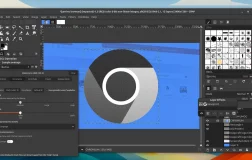

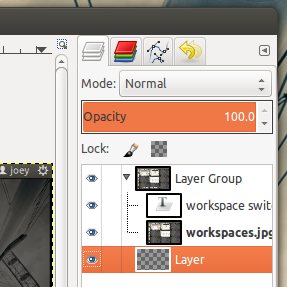
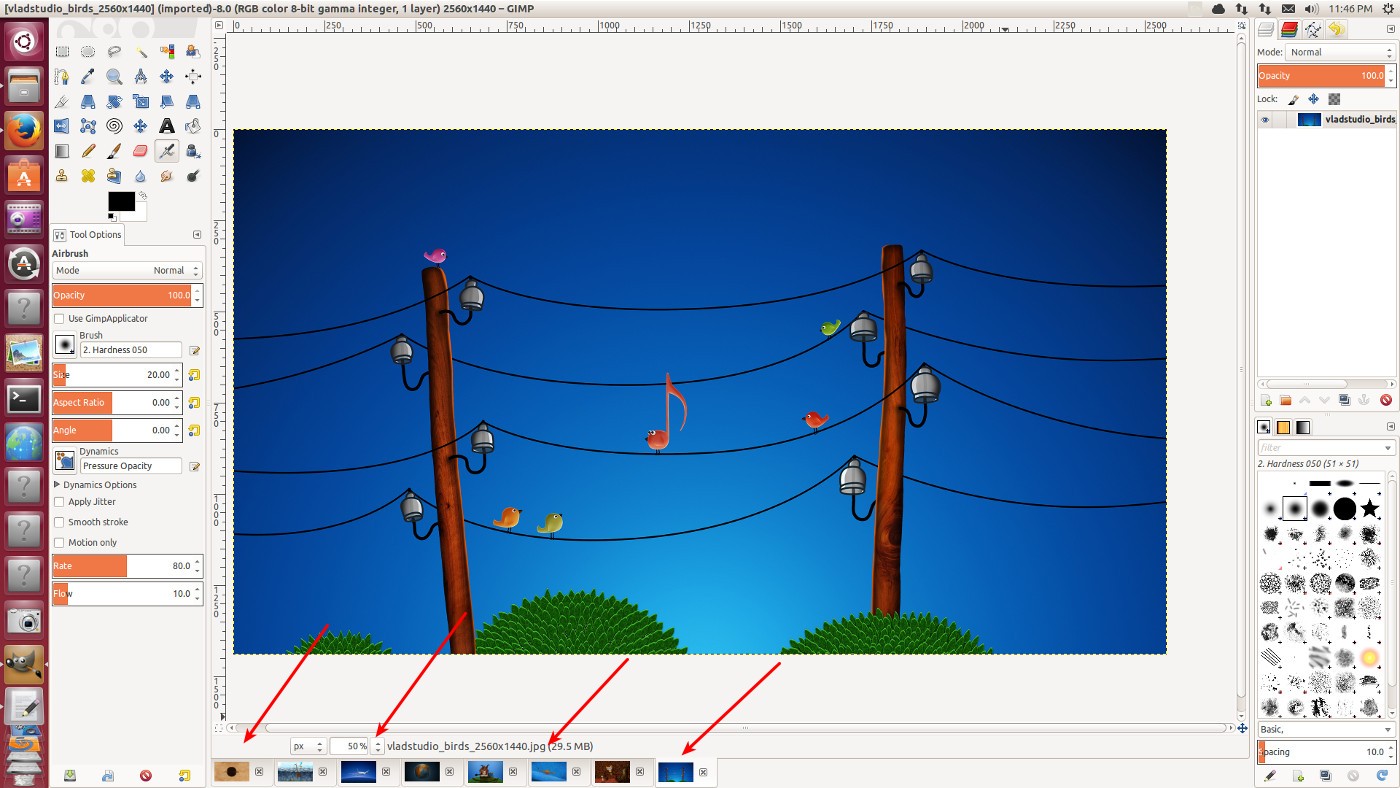
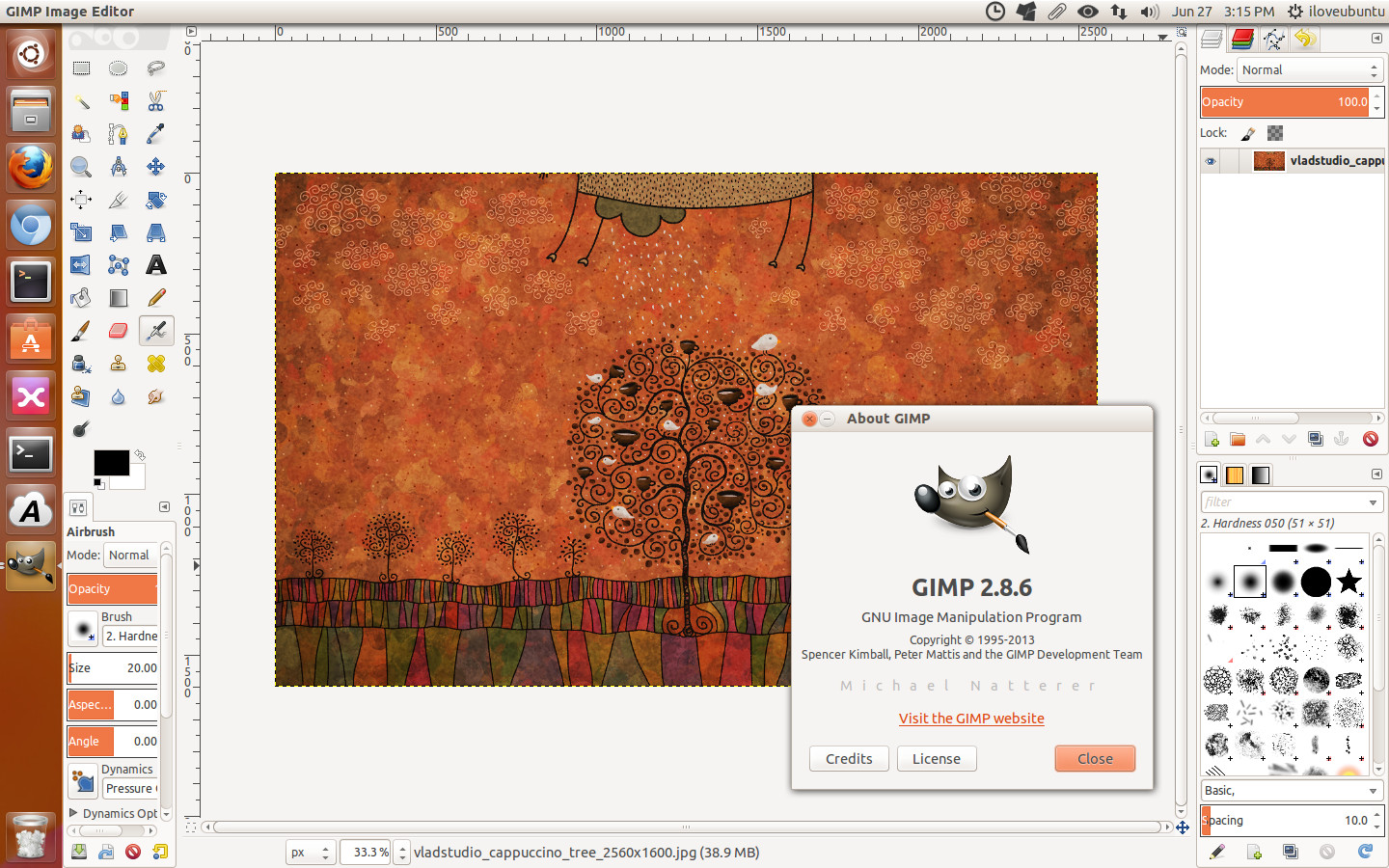


评论功能已经关闭!