屏幕录制软件 Kazam Screencaster 1.3.2 发布
Kazam 是一款GNOME下非常酷的屏幕录制软件,功能强大。今天发布了1.3,2版本。GUI 重新设计,该版本只能运行在ubuntu 12.10。
新版本更新:
- GUI was redesigned, rehauled and refreshed. Ease of use and simplicity were still our guidance
- Support for GStreamer 1.0, older versions are no longer supported. Kazam 1.3.2 will for now only work on Ubuntu 12.10
- Keyboard shortcuts are back. Still in experimental stage, but usable.
- Different capture modes: Full screen, all screens, area and window. With window mode you can select a window on your desktop to capture its contents. For now, this works only for screencasting.
- Wait, only for screen casting? What? Kazam can now capture still images too. You can capture full screen, single screen or a pre-selected area.
- Autosaving of videos and pictures. By turning on autosave every video and screenshot will be saved automatically without user intervention.
- Awesome theme-able shutter sound for taking screenshots, for now Canon 7D and Nikon D80 sounds are available. 😉
Ubuntu 用户安装(支持ubuntu 12.10):
sudo add-apt-repository ppa:kazam-team/unstable-series sudo apt-get update sudo apt-get install kazam| 投稿作者 | 作者网站 |
|---|---|
评论
为您推荐
请支持IMCN发展!
| 微信捐赠 | 支付宝捐赠 |
|---|---|
 |
 |
关注微信




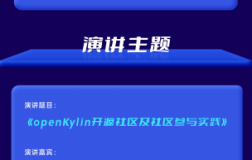
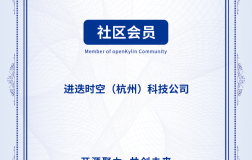


评论功能已经关闭!