PPA 图形化管理工具 Y PPA Manager 0.0.9.2 发布
Y PPA Manager 是一款图形化管理ppa的软件,该软件可以轻易的搜索 Launchpad PPA包并执行各种PPA管理:比如 添加、删除、清除、备份PPA,今天该软件已经更新到0.0.9.2版。
新功能和改变:
- Transient notifications for GNOME Shell
- Initial support for Launchpad PPAs (only Launchpad!) added to /etc/apt/sources.list instead of /etc/apt/sources.list.d/ (experimental). Note: the duplicate PPAs removal, “Re-enable working PPAs after Ubuntu upgrade” and “Update release name in working PPAs” features don’t yet support this.
- Some features like Remove PPA, Purge PPA or List Packages in PPAs have been merged into a single “Manage PPAs” dialog. Also, in this dialog, the PPA name is now displayed (e.g.: ppa:webupd8team/gthumb) instead of the PPA .list file name
- Manage PPAs: new option to view/edit the .list source file
- Manage PPAs: new option to update a single PPA. This was already implemented in Y PPA Manager and was used when adding a PPA, but there wasn’t a GUI implementation to manually update single PPAs.
- Many “update-ppa” improvements (this is the command line tool used to update single PPAs; use “update-ppa –help for more info), including a fix for Linux Mint or support for more repository formats, e.g. “update-ppa 网站地址://archive.ubuntu.商业/ubuntu quantal main”.
Ubuntu / Linuxmint 用户安装命令:
sudo add-apt-repository ppa:webupd8team/y-ppa-manager
sudo apt-get update
sudo apt-get install y-ppa-manager
| 投稿作者 | 作者网站 |
|---|---|
评论
为您推荐
请支持IMCN发展!
| 微信捐赠 | 支付宝捐赠 |
|---|---|
 |
 |
关注微信





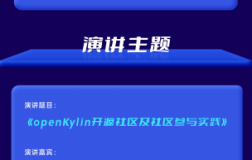
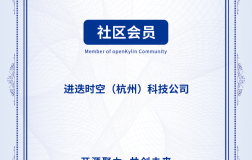


评论功能已经关闭!