ubuntu 12.04 安装 Gmail Watcher
对Ubuntu用户来说有相当多的Gmail通知应用程序。Gmail Watcher 就是其中之一,它支持多个帐户,并即时通知。本教程将告诉你如何安装Gmail Watcher 在 Ubuntu 12.04/12.10/11.10,使用PPA。
Gmail Watcher是一款为Gmail和谷歌应用程序发出通知的程序。Gmail Watcher 开发版已提供PPA软件包,最新版本支持 Ubuntu 12.10,12.04和11.10。按Ctrl + Alt + T启动一个终端窗口。复制并粘贴以下命令到终端,并回车:
添加PPA:
sudo add-apt-repository ppa:loneowais/gmailwatcher.dev
更新安装Gmail Watcher:
sudo apt-get update
sudo apt-get install gmailwatcher
安装完成后,启动它从dash主页,并添加您的Gmail帐户:
| 投稿作者 | 作者网站 |
|---|---|
评论
为您推荐
请支持IMCN发展!
| 微信捐赠 | 支付宝捐赠 |
|---|---|
 |
 |
关注微信








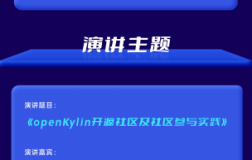
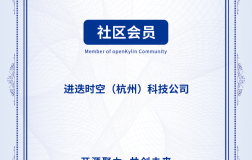

评论功能已经关闭!