开源虚拟机 VirtualBox 4.1.20 发布
VirtualBox是一个强大的x86/AMD64/Intel64虚拟化产品,企业和家庭都可以免费使用。VirtualBox是一个功能极为丰富、高性能的产品,为企业客户提供了唯一的专业解决方案,开放源码软件、免费提供,基于GNU通用公共许可证(GPL)2版本。
virtualbox 4.1.20 版本更新:
This is a maintenance release. The following items were fixed and/or added:
VMM: fixed a crash under rare circumstances for VMs running without hardware virtualization
VMM: fixed a code analysis bug for certain displacement instructions for VMs running without hardware virtualization
VMM: fixed an interpretion bug for TPR read instructions under rare conditions (AMD-V only)
Snapshots: fixed a crash when restoring an old snapshot when powering off a VM (bugs #9604, #10491)
VBoxSVC: be more tolerant against environment variables with strange encodings (bug #8780)
VGA: fixed wrong access check which might cause a crash under certain conditions
NAT: final fix for crashes under rare conditions (bug #10513)
Virtio-net: fixed the problem with receiving of GSO packets in Windows XP guests causing packet loss in host-to-VM transfers
HPET: several fixes (bugs #10170, #10306)
Clipboard: disable the clipboard by default for new VMs
BIOS: the PCI BIOS was not properly detected with the chipset type set to ICH9 (bugs #9301, #10327)
Mac OS X hosts: adaptions to Mountain Lion
Linux Installer: fixes for Gentoo Linux (bug #10642)
Linux guests: fixed mouse integration on Fedora 17 guests (bug #2306)
Linux Additions: compile fixes for RHEL/CentOS 6.3 (bug #10756)
Linux Additions: compile fixes for Linux 3.5-rc1 and Linux 3.6-rc1 (bug #10709)
Solaris host: fixed a guru meditation while allocating large pages (bug #10600)
Solaris host: fixed possible kernel panics while freeing memory
Solaris Installer: fixed missing icon for menu and desktop shortcuts
在ubuntu 12.04 上安装 VirtualBox 4.1.20 :
打开终端运行下面的命令:
你需要编辑 /etc/apt/sources.list
gksudo gedit /etc/apt/sources.list
在后面加入下面的地址:
deb 网站地址://download.virtualbox.组织/virtualbox/debian precise contrib
如果你是ubuntu 11.10加入下面的地址:
deb 网站地址://download.virtualbox.组织/virtualbox/debian oneiric contrib
然后保存文件,运行下面的命令安装 PGP 钥匙:
wget -q 网站地址://download.virtualbox.组织/virtualbox/debian/oracle_vbox.asc -O- | sudo apt-key add -
更新源列表
sudo apt-get update
安装 virtualbox
sudo apt-get install virtualbox-4.1
如果你对PPA不熟悉,可以直接下载deb安装包:下载链接
| 投稿作者 | 作者网站 |
|---|---|
评论
为您推荐
请支持IMCN发展!
| 微信捐赠 | 支付宝捐赠 |
|---|---|
 |
 |
关注微信




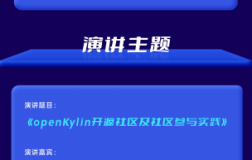
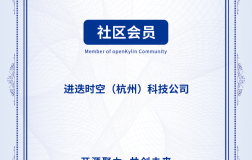


评论功能已经关闭!