Gnome Shell 分支 Cinnamon 1.4 发布-PPA源安装
Cinnamon 是一个 GNOME Shell 的分支,试图提供一个类似Gnome 2的布局:默认底部面板(可选,您可以面板位置)支持自动隐藏,面板小程序,经典的系统托盘,GNOME2 样的通知等,但使用GNOME3 核心。
Cinnamon 1.4 今天发布,这个版本的主要变化是一个新的热点角行为,现在可以使用工作区的选择(类似Compiz的“Expo”)或窗口选择(类似Compiz的“Scale”)。在expo模式下,当工作区悬停的时候你可以添加或删除工作区,还有每个程序窗口下面会有程序概述,可以拖曳程序窗口到其他工作区。
其他的一些改变(未译):
- Panel edit mode
- A new Cinnamon Settings panel applet which lets you restart Cinnamon, start Looking Glass, restore all settings to default, quickly access panel settings, and so on (see screenshot above)
- Option to only use workspaces on primary monitor
- Cinnamon menu editor (forked from alacarte)
- Improved support for RTL languages
- Added ‘Visible on all workspaces’ and “Move to workspace” to the window list
- Favourites improvements (you can add an application to the favourites by drag and drop, etc.)
- Many bug fixes
下载Cinnamon
Cinnamon 1.4已经在Linuxmint 12软件仓库当中,其他Linux系统下载地址:
网站地址://cinnamon.linuxmint.商业/?page_id=61
PPA源安装(已经更新至1.4版本):
sudo add-apt-repository ppa:gwendal-lebihan-dev/cinnamon-stable
sudo apt-get update
sudo apt-get install cinnamon
| 投稿作者 | 作者网站 |
|---|---|
评论
为您推荐
请支持IMCN发展!
| 微信捐赠 | 支付宝捐赠 |
|---|---|
 |
 |
关注微信





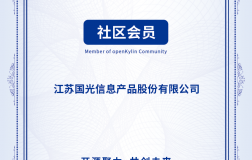






评论功能已经关闭!