Ubuntu 通过 Oracle Debian 仓库安装 Oracle server
其实这篇文章在ubuntu 官方帮助页面上有,oracle 专门有debian oracle 仓库: 网站地址://oss.oracle.商业/debian 该仓库的版本为:Oracle 10g Express Edition (XE)。
首先你需要把这个源加入到你的软件源文件中,输入下面的命令:
sudo deb 网站地址://oss.oracle.商业/debian unstable main non-free
下一步,加入密钥:
sudo wget 网站地址://oss.oracle.商业/el4/RPM-GPG-KEY-oracle -O- | sudo apt-key add -
更新源:
sudo apt-get update
安装XE database server:
sudo apt-get install oracle-xe-universal
你还需要安装XE client客户端:
sudo apt-get install oracle-xe-client
更多相关信息访问:网站地址://www.oracle.商业/technology/products/database/xe/index.html
| 投稿作者 | 作者网站 |
|---|---|
评论
为您推荐
请支持IMCN发展!
| 微信捐赠 | 支付宝捐赠 |
|---|---|
 |
 |
关注微信





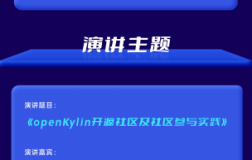
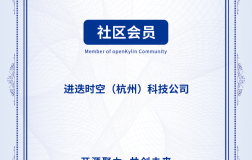

评论功能已经关闭!