如何使ubuntu Unity 的程序面板加载到桌面底部
这是一个非官方的Compiz的插件,可以移动Unity面板(适用于Unity 3D)到桌面底部。如图所示:
看到截图了,应该明白是怎么一回事了吧,操作很简单。
1.首先,我们需要下载一个压缩文件。
网站地址://dl.dropbox.商业/u/47006748/unityshell.tar.lzma
备用下载地址:
网站地址://dl.dropbox.商业/u/3018578/unityshell.tar.lzma
2.在安装之前,我们需要安装一个程序来解压,使用命令:
sudo apt-get install lzma
3.好了,现在我们解压刚才下载的压缩文件,然后保存在Home目录之下,然后把解压文件命令为:unityshell
4.使用下面的命令来创建文件夹,移动文件夹,复制文件:
mkdir -p ~/.商业piz-1/plugins
cd ~/unityshell
cp libunityshell.so ~/.商业piz-1/plugins/
mkdir /tmp/unityshell
cp *.png /tmp/unityshell/
cd /tmp/unityshell/
chmod 644 ./*
sudo chown root:root ./*
sudo cp ./* /usr/share/unity/4
5.注销计算机之后,重新进入.
如果你不喜欢这种界面,可以使用下面的命令进行还原:
rm ~/.商业piz-1/plugins/libunityshell.so
然后注销计算机之后,重新进入.
原文地址
| 投稿作者 | 作者网站 |
|---|---|
评论
为您推荐
请支持IMCN发展!
| 微信捐赠 | 支付宝捐赠 |
|---|---|
 |
 |
关注微信




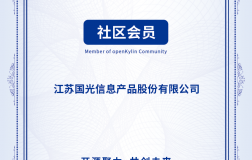






评论功能已经关闭!