Ubuntu 用户通过 PPA 安装 Uget 2.0.5 (下载管理软件)
uGet 是一款开源,轻量级的下载管理软件,支持 Linux 系统,并能很好的支持 Mozilla Firefox 浏览器。
uGet 功能特点:
- Downloads Queue
- Resume Downloads
- Advanced Download Categories
- Clipboard Monitor
- Batch Downloads
- Multi-Protocol
- Multi-Connection
- FTP Login & Anonymous FTP
- Scheduler
- Quiet Mode
- Robust Keyboard Shortcuts
- Computer Shutdown After Completion
新版本功能特点:
- Save and restore width of download column.
- Adjust schedule form for large font size.
- In speed limit mode, program adjust speed when downloading start-up.
- Use filename from RPC request to match category if URL doesn’t contain filename.
- curl plug-in: use posix_fallocate() to preallocate space for a file on Linux.
- curl plug-in: use SetEndOfFile() to preallocate space for a file on Windows.
- Fix: program crash when simultaneously download > 32 files.
- Fix: Can’t save height of summary area.
Ubuntu 用户安装命令:
sudo add-apt-repository ppa:plushuang-tw/uget-stable
sudo apt-get update
sudo apt-get install uget
卸载命令:
sudo apt-get remove uget
| 投稿作者 | 作者网站 |
|---|---|
评论
为您推荐
请支持IMCN发展!
| 微信捐赠 | 支付宝捐赠 |
|---|---|
 |
 |
关注微信




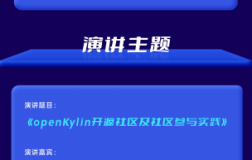
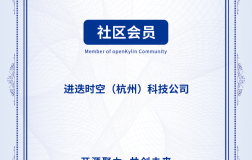


评论功能已经关闭!