ubuntu 及衍生系统用户如何安装 G’Mic 1.6.0.4
G’MIC (全称 GREYC’s Magic Image Converter)是一款图像编辑软件,可与 GIMP 配合使用,也可作为一个独立的应用程序,跨平台可用于 Linux 和Windows 两个系统。G’mic提供了一个窗口,超过 500 种过滤器,为照片添加一些其他的风格。
G’mic 配备不同的接口:一个命令行工具,摄像头的操作界面,内置QT库和GIMP插件。可用的最新版本 G’mic 1.6.0.4,最近已发布,有很多的变化,包括:
- Command -array3d duplicates a 3d object along the X,Y and Z axes [backported].
- Command -size3d returns the bounding box size of a 3d object [backported].
- Command -imagegrid_hexagonal and related filter Arrays & tiles / Grid [hexagonal] are able to create colored hexagonal grids from images [backported].
- New plug-in filter Arrays & Tiles / Ministeck which transforms an image into it ‘Ministeck’ representation [backported].
- New plug-in filter Patterns / Crystal which does linear interpolation of pixels located on image edges [backported].
- New command -delaunay3d which computes the delaunay triangulation of a 2d or 3d point cloud [backported].
- New plug-in filter Artistic / Polygonize [delaunay] which makes your image look like a triangulation [backported].
- Filters of the G’MIC plug-in for GIMP can now set the blending mode and opacity of their output layers, as well as their X,Y positions.
- G’MIC can now be compiled with default pixel type ‘double’ instead of ‘float’. Use this to get more precision during computation (but beware, it takes twice as much memory for storing images).
一个变化的完整列表,请参阅发行说明。
安装,因为有PPA可用(支持 Ubuntu 15.04、14.10、14.04、12.04 及衍生系统用户),安装很方便,打开终端,输入以下命令:
sudo add-apt-repository ppa:otto-kesselgulasch/gimp
sudo apt-get update
sudo apt-get install gmic gimp-gmic
卸载 gmic 与 gimp-gmic 输入:
sudo apt-get remove gmic gimp-gmic
| 投稿作者 | 作者网站 |
|---|---|
评论
为您推荐
请支持IMCN发展!
| 微信捐赠 | 支付宝捐赠 |
|---|---|
 |
 |
关注微信





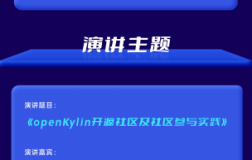
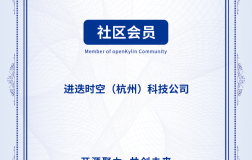


评论功能已经关闭!