又一款BT客户端软件Lince 1.3 发布-附用户安装说明
Lince 是一款 BitTorrent 客户端,基于azureus 和 gtkmm,在libtorrent library上运行。最新发布版本 Lince 1.3,该版本已经支持Ubuntu 14.04.
有GetDeb PPA可用,用户安装很容易。
在 Ubuntu 14.04 and Linux Mint 17系统上,使用以下命令:
wget -q -O - http://archive.getdeb.net/getdeb-archive.key | sudo apt-key add -
sudo sh -c 'echo "deb http://archive.getdeb.net/ubuntu trusty-getdeb games" >> /etc/apt/sources.list.d/getdeb.list'
sudo apt-get update
sudo apt-get install lince
移除 lince命令:
sudo apt-get remove lince
在Ubuntu 13.10 and Linux Mint 16系统上使用以下命令:
wget -q -O - http://archive.getdeb.net/getdeb-archive.key | sudo apt-key add -
sudo sh -c 'echo "deb http://archive.getdeb.net/ubuntu saucy-getdeb games" >> /etc/apt/sources.list.d/getdeb.list'
sudo apt-get update
sudo apt-get install lince
卸载 lince命令:
sudo apt-get remove lince
在 Ubuntu 12.10 and Linux Mint 14系统上使用以下命令:
wget -q -O - http://archive.getdeb.net/getdeb-archive.key | sudo apt-key add -
sudo sh -c 'echo "deb http://archive.getdeb.net/ubuntu quantal-getdeb games" >> /etc/apt/sources.list.d/getdeb.list'
sudo apt-get update
sudo apt-get install lince
卸载lince命令:
sudo apt-get remove lince
Ubuntu 12.04, Linux Mint 13 和 Elementary OS 0.2用户安装命令:
wget -q -O - http://archive.getdeb.net/getdeb-archive.key | sudo apt-key add -
sudo sh -c 'echo "deb http://archive.getdeb.net/ubuntu precise-getdeb games" >> /etc/apt/sources.list.d/getdeb.list'
sudo apt-get update
sudo apt-get install lince
下载lince命令:
sudo apt-get remove bookwrite
| 投稿作者 | 作者网站 |
|---|---|
评论
为您推荐
请支持IMCN发展!
| 微信捐赠 | 支付宝捐赠 |
|---|---|
 |
 |





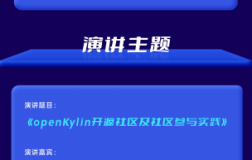
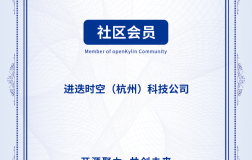


还没有任何评论,你来说两句吧